ToDoList 8 for Windows users
Hello friends, welcome back to my website. Glad to post you another amazing software. Hope you will enjoy it. If you like it, don't forget to share this post to your friends so that they also can use and enjoy this perfect software.
•
•
•
Let me give you some very impotent software link please watch that link
👇👇👇
01. Sublimation software -------------https://youtu.be/Z20Dg43uFxg
02. Infinity Photo Editor 6.0----------https://youtu.be/sNEsVF5nY0k
03. Auto Album Maker 6.0.2021 ----https://youtu.be/boD46N2tHqE
04. Passport Maker 4.0.2021 -------https://youtu.be/kWoX6ON99Hg
05. Super Album Pro 6.0-------------https://youtu.be/m5PsHRsOgXw
06. Overlay Factory 3.0----------------https://youtu.be/t71Dd-XwimY
07. 3D Text Generator -----------------https://youtu.be/cYhdJXg2LRY
08. Best Pre Wedding Effect ----------https://youtu.be/L1KfZ3o8n2U
09. 2100+ New Wedding PSD Pack--https://youtu.be/XgGxChuJCO8
10. New Magic psd pack-----------------https://youtu.be/MuN2rp9hrKs
11. Photo Enhancer Software-------------https://youtu.be/gV2lAQPly7g
12. Calendar Maker 16.0---------------------https://youtu.be/1ZKqvV9DjPw
13. Photo Collage Maker V9.0 ----------https://youtu.be/wB5v10tAhtg
14. 2400+ PSD PACK (2022 Year PSD)--https://youtu.be/o2IZKDR842M
15. Auto Black & White to Color---------https://youtu.be/hD6_wgYlcNQ
16. Multi Photo Color Correction -------https://youtu.be/IC3c5bVidzs
17. Auto Photo Selection -------------------https://youtu.be/sVsbvGZSn2Q
•
•
•
Introduction of ToDoList 8 for Windows users
Today I'll provide you another amazing windows software. ToDoList 8 is a great windows software which is super easy to use and help you to manage and organize and track general or project-related tasks. If you are also have habbit you. Also in this software you will be able to import/export, integrated backup, due task alerts, customizable interface, and much more.
Features of ToDoList 8 01. Added preference to control maximum width of column 02. Time component added to Start dates 03. Simple theming (4 sample themes included in the Resources folder) 04. Task icons (Edit > Other Task Attributes > Set Task Icon) 05. Numbered bullets added to Rich Edit comments 06. Restored preference to control refiltering when editing (mainly to fix a specific bug) 07. Separate preference for hiding Start time
System Requirements
01. RAM (Memory): 2 GB RAM (4 GB recommended)
02. Free Hard Disk Space: 200 MB or more
03. Supported OS: Windows 11, Windows 10, Windows 8.1, Windows 7
If you like to download this software click to the download link below👇
Files information
Total file :-1 SOFTWARE !! File Size:5.2 MB !!
-: Download Link :-
👇
2nd Download Link
Thank you for choosing us🌹



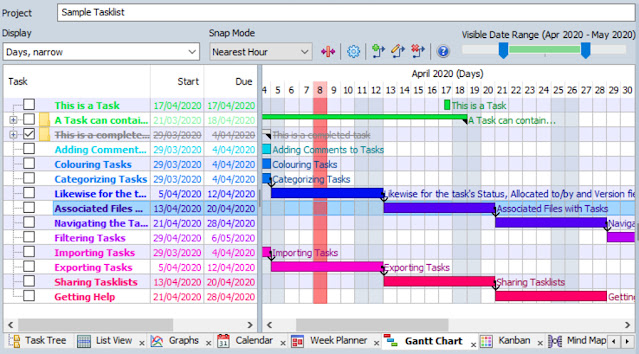

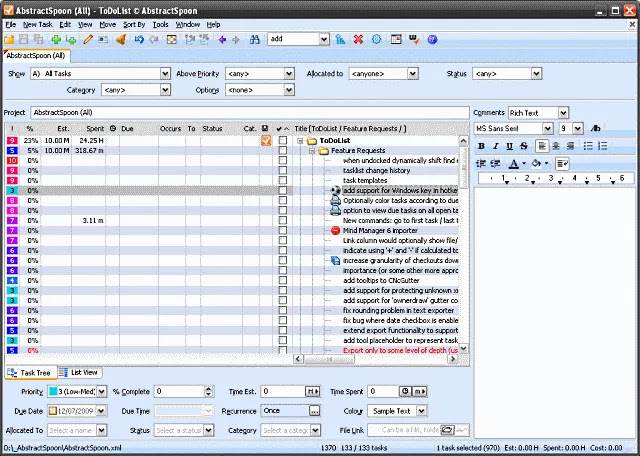






0 Comments
Please do not enter any spam link the comment box