Photoshop Colors Grading Bundle Photoshop Actions
Photoshop Colors Grading Bundle Photoshop Actions
I'm happy to see you hare.
Hello Friends I'm owner of this website
Introduction
Today i am going to provide you multi color action file.
Its really very beautiful and amazing.
Photoshop presets
Around 6 Color preset is there witch i was build in action.atn file
Just open your subject photo or image and just play action then done your work.
you will get CINEMATIC FOCUS, DREAMY BLUE, FANCY PURPLE, GOLDEN ORANGE, LUXURY BLACK, WINE RED All colors are very beautiful.
if you don't know how use action file or how install action into Photoshop so please watch video till end for know everything.
Photoshop Colors Grading Bundle Photoshop Actions
Let me show you some result of this color action files
Please check
1. Your photo is in RGB color mode
2. Your photo is in 8bit color mode
3. If you are experiencing errors, try resetting your Photoshop preferences. To do this,
hold down Alt, Ctrl, and Shift keys (Mac: Command, Option, Shift) while starting up Photoshop.
A dialog box will appear asking if you wish to delete the preferences/settings file.
HOW TO INSTALL THE ACTION (for PS v.CS4-CS6)
1. Inside Photoshop, go to the 'Window' menu and select 'Actions'. A window
will now appear to the right hand side.
2. Inside the Actions window, click on the top right hand corner icon to reveal
the drop down menu. From here select 'Load Actions...'. Select the action which
came with the download.
3. The action will now appear in the actions panel.
HOW TO USE THE ACTION (for PS v.CS4-CS6)
1. Open a photo to work with
2. Go to action pallete, open the actions folder, select the action you want to run.
3. Now click play on the action!
You can use this all action in photoshop cs4 to cc2022.
Let me give you some very impotent software link please watch that link
👇👇👇
How to Work (Tutorial Video)
Files information
Total file :- 6 Action.ATN !! File Size: 54.1Kb !! Download Size:-11.0Kb
-: Download Link :-
👇

👇Please subscribe our YouTube Channel👇





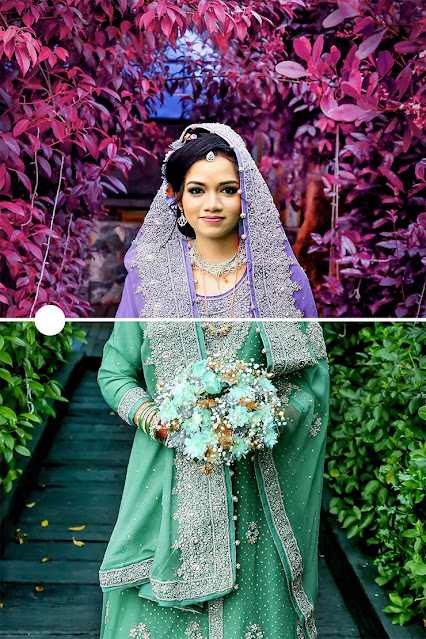






.png)


0 Comments
Please do not enter any spam link the comment box