Retouch in a Few Clicks
I'm happy to see you hare. IntroductionToday I am going to provide you with a Photoshop plugin free (Retouch in a Few Clicks ). You can use this plugin with all types of Photoshop versions like from Photoshop cs2 to Photoshop cc2021. Also you got one action to start that plugin. Retouch in a Few Clicks. This Photoshop plugin you can use for Touch Up your photo or image with just a few clicks. It's very easy to install with your favourite Photoshop version and using it also has very easy steps. Just Select your retouch area in your photo in Photoshop. And play action. After that will come plugin panel front of you there have start button just press that then use white brush for removing face pimples and black spots with just click after that when you see that your work is done so press close button on retouch panel. And merge your Photoshop layer How you will install setup :-1 Step: copy folder "Retouch in a Few Clicks" 2 Step: go to folder path where your Photoshop installed for example (C:\Program Files\Adobe\Adobe Photoshop CC 2015) 3 Step: paste folder "Retouch in a Few Clicks" in folder "Adobe Photoshop CC (64 Bit)\Presets\Scripts" 4 Step: restart your Photoshop and add set of action "Retouch in One Click.atn" 5 Step: launch Retouch in a Few Clicks panel from window actions How use this panel:-01. open your picture and launch panel 02. press button 'start' and select face 03. press button 'retouch' and wait when panel is finish work 04. go to black mask on retouch layer 05. use white brush tool where necessary to make retouching Important: don't use white brush on edges your main object, switch color of brush tool to black and paint on edges again
Let me give you some very impotent software link please watch that link Important Software 👇 01. Auto Album Maker 6.0.2021 ---https://youtu.be/boD46N2tHqE 02. Passport Maker 3.5.2021 -----https://youtu.be/T7QcK4VPYXo 03. Sublimation software --------https://youtu.be/Z20Dg43uFxg 04. 2100+ New Wedding PSD Pack---https://youtu.be/XgGxChuJCO8 05. Infinity Photo Editor 6.0----https://youtu.be/sNEsVF5nY0k 06. Super Album Pro 6.0------https://youtu.be/m5PsHRsOgXw 07. Overlay Factory 3.0------https://youtu.be/t71Dd-XwimY 08. New magic psd pack------https://youtu.be/MuN2rp9hrKs Tutorial video -: Download Link :-
Mirror Link |



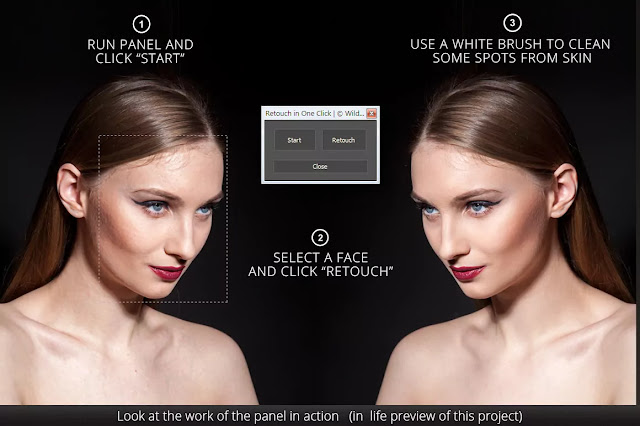



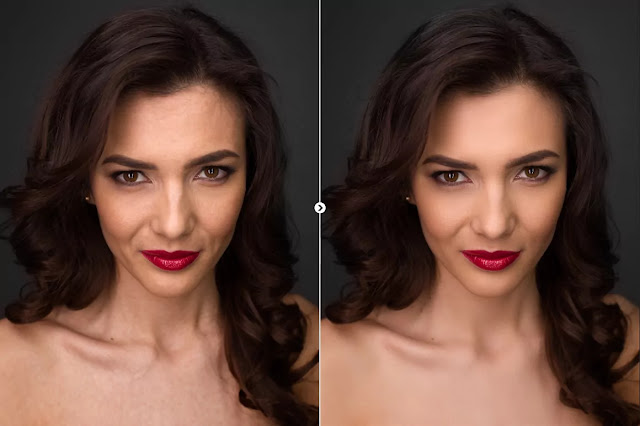






0 Comments
Please do not enter any spam link the comment box